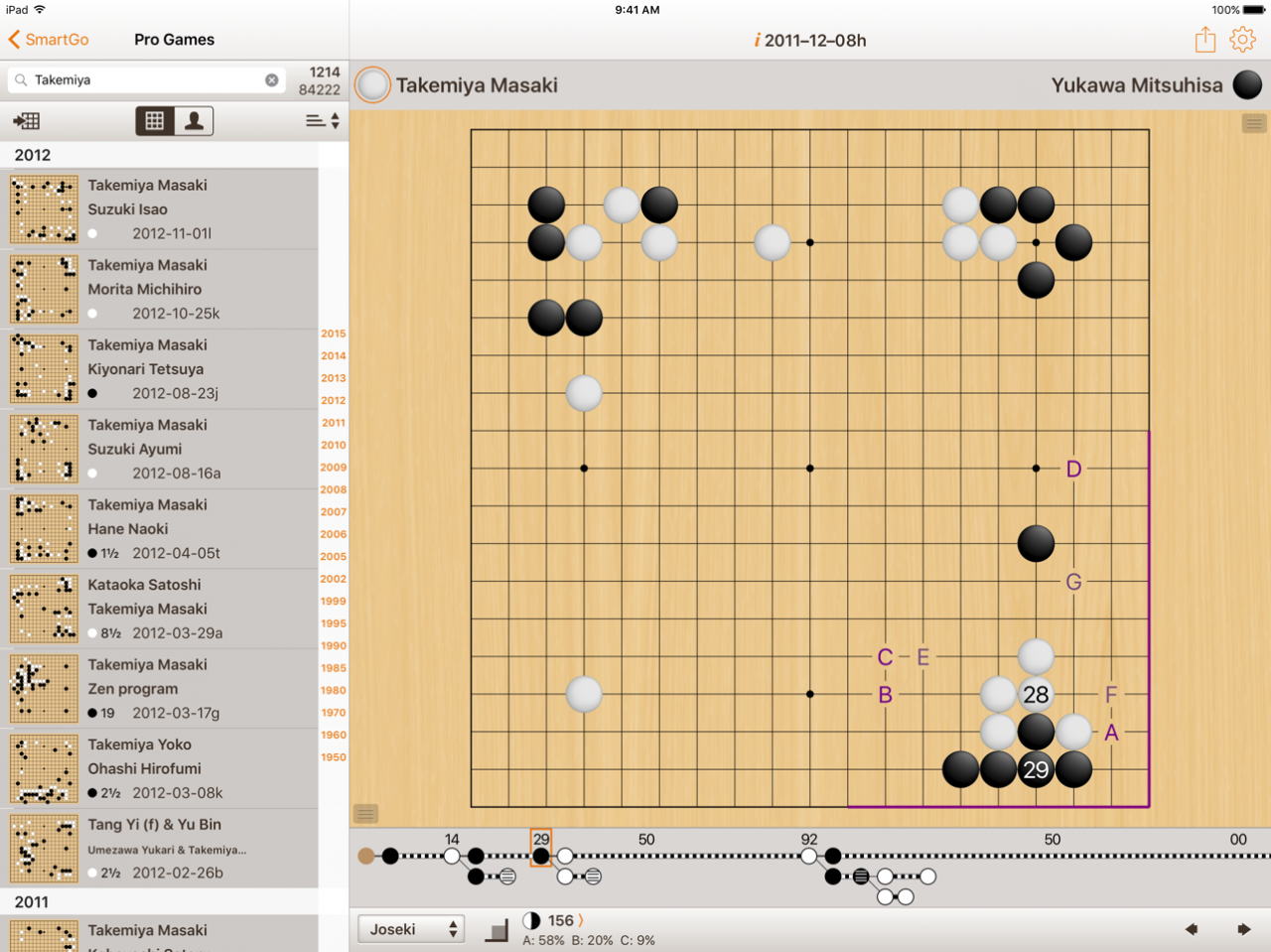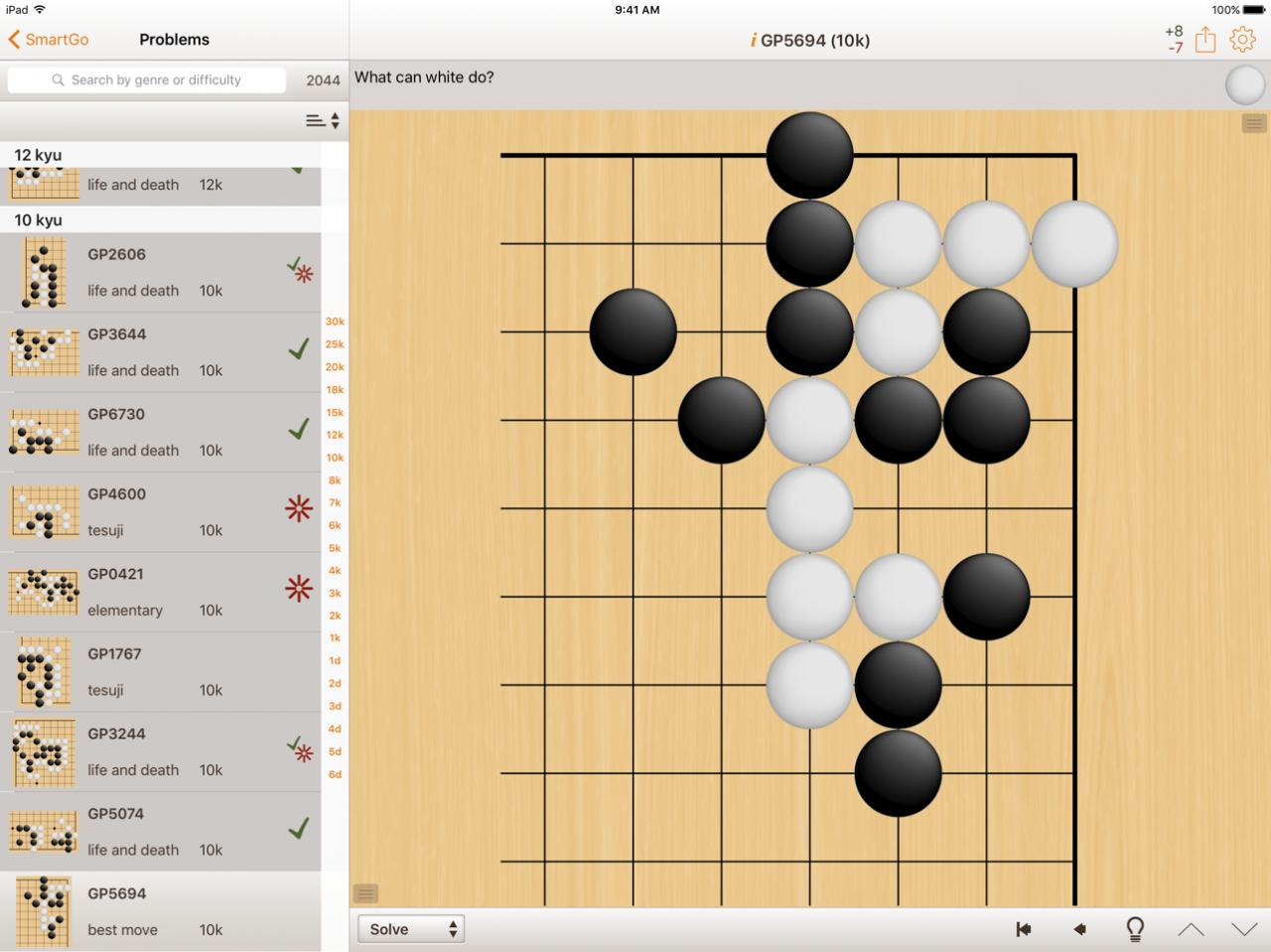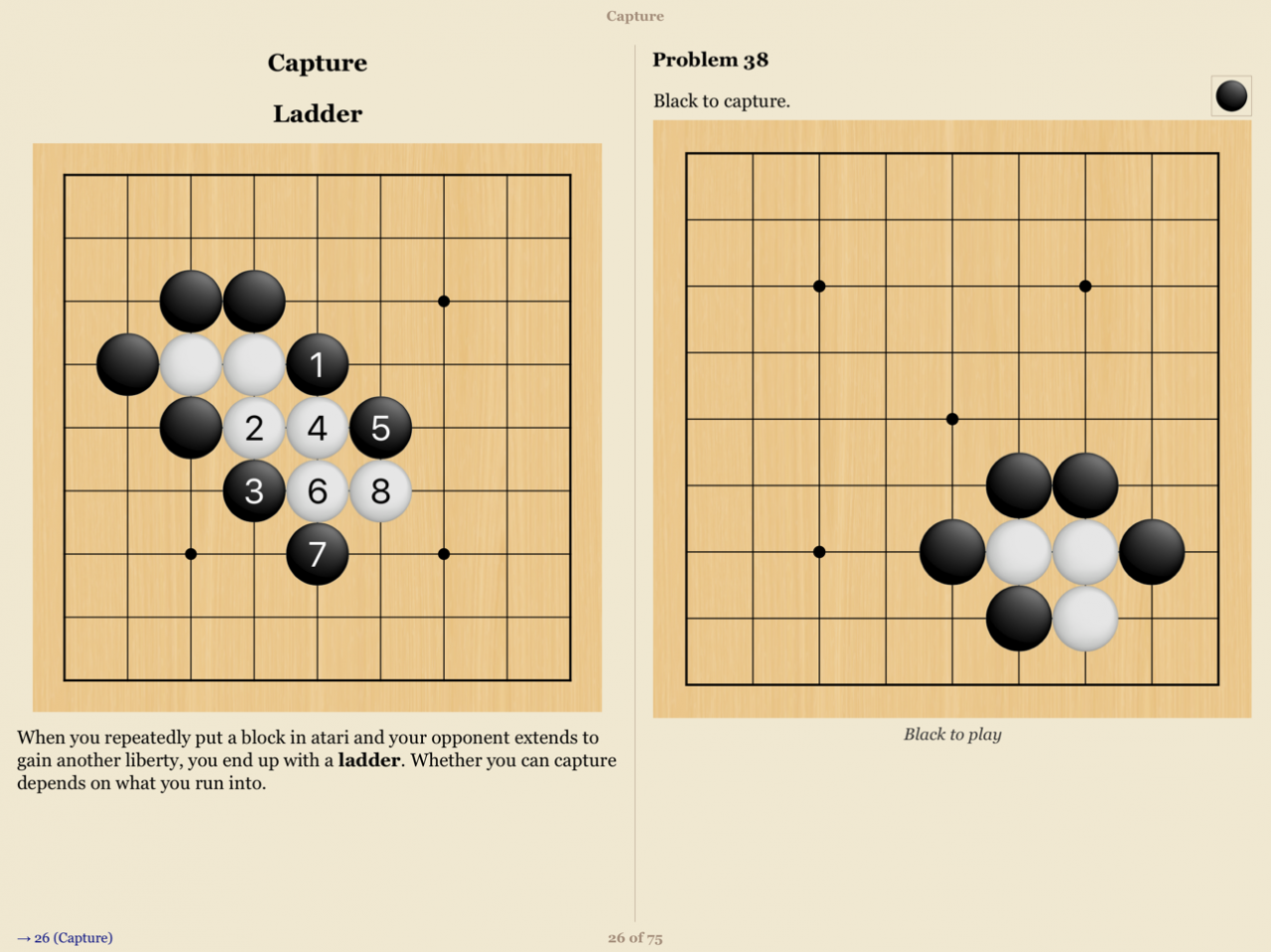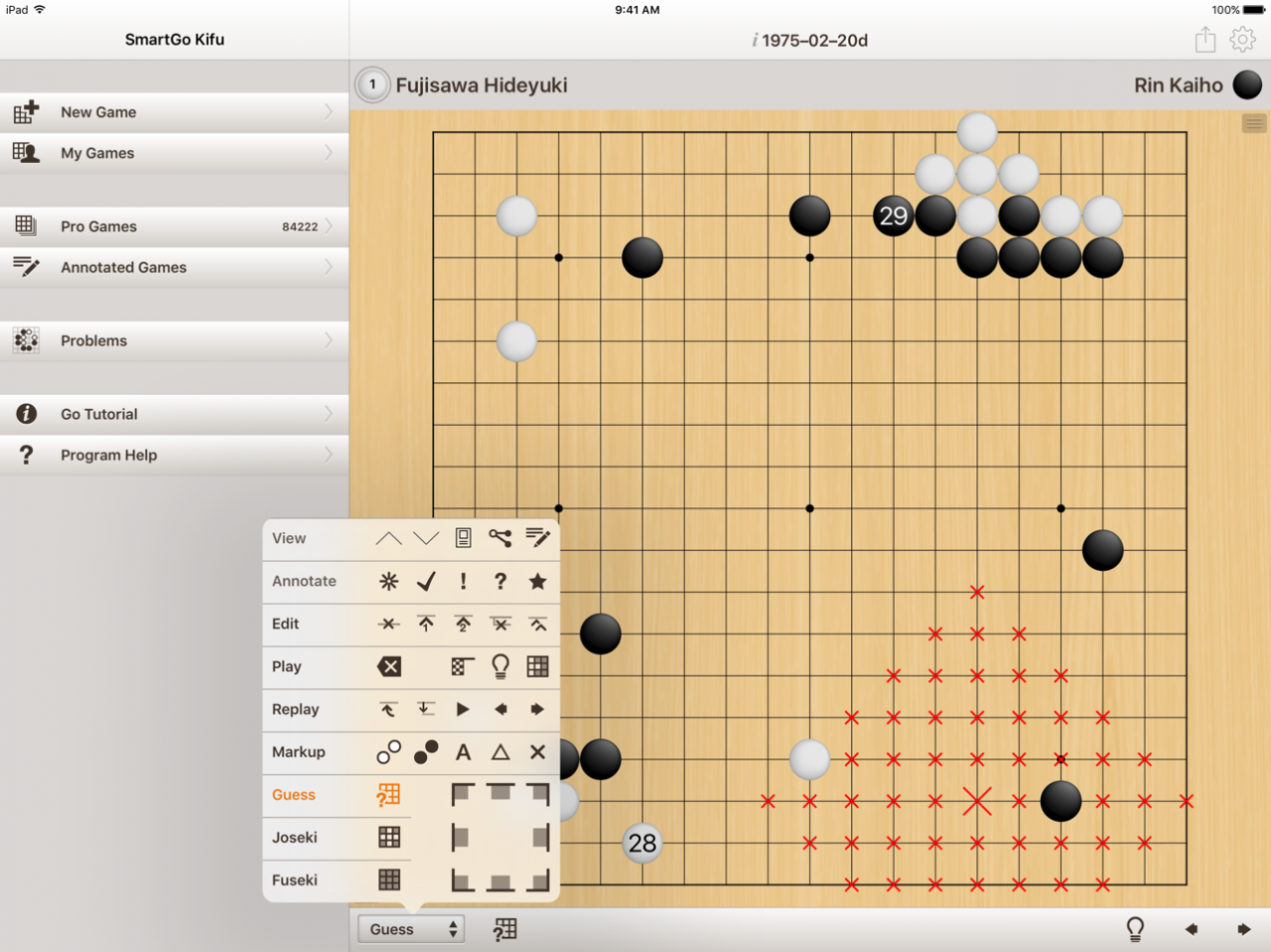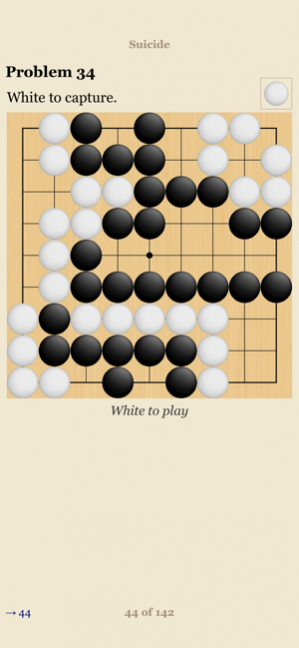SmartGo Kifu 4.8
Paid Version
Publisher Description
SmartGo Kifu transforms your iPad into a Go board with a library of over 100,000 professional game records and 2,000 problems. Study master games, solve problems, explore joseki, play against the computer, and record you own games.
Features:
- 108,000 professional games
- 2,000 Go problems on the go
- 30 annotated games (in English)
- Joseki and fuseki analysis
- Tree view for easy navigation
- Record your own games
- Import and export games
- Use as a Go board for two human players
- Replay games and explore alternate sequences
- Annotate moves, edit game info
- Guess Next Move
- Tutorial with over 100 problems
Computer Play:
- Strong game engine
- Fast response (adjustable)
- Automatic handicap adjustment on 9x9, 11x11, 13x13
- Manual choice of handicap and board size up to 19x19
- Track level per user
- Computer resigns when too far behind (can be turned off)
- Territory estimator
- Hint
- Undo
- Replay
SmartGo Kifu is designed as a versatile tool for Go players who want to study professional games, practice Go problems, record their games, as well as play against the computer. If you're new to Go or just want a quick and challenging game against the computer, please check out our popular SmartGo Player app.
Go is also known as igo (囲碁), wéiqí (围棋), or baduk (바둑).
Apr 28, 2020 Version 4.8
GoGoD game collection with 108,000 professional game records.
Various bug fixes.
About SmartGo Kifu
SmartGo Kifu is a paid app for iOS published in the Action list of apps, part of Games & Entertainment.
The company that develops SmartGo Kifu is Smart Go, Inc.. The latest version released by its developer is 4.8. This app was rated by 3 users of our site and has an average rating of 2.3.
To install SmartGo Kifu on your iOS device, just click the green Continue To App button above to start the installation process. The app is listed on our website since 2020-04-28 and was downloaded 140 times. We have already checked if the download link is safe, however for your own protection we recommend that you scan the downloaded app with your antivirus. Your antivirus may detect the SmartGo Kifu as malware if the download link is broken.
How to install SmartGo Kifu on your iOS device:
- Click on the Continue To App button on our website. This will redirect you to the App Store.
- Once the SmartGo Kifu is shown in the iTunes listing of your iOS device, you can start its download and installation. Tap on the GET button to the right of the app to start downloading it.
- If you are not logged-in the iOS appstore app, you'll be prompted for your your Apple ID and/or password.
- After SmartGo Kifu is downloaded, you'll see an INSTALL button to the right. Tap on it to start the actual installation of the iOS app.
- Once installation is finished you can tap on the OPEN button to start it. Its icon will also be added to your device home screen.